Why do you need to check iCloud activation lock status before you buy a used iPhone? iCloud activation lock is a security feature on any iOS device that prevents the misuse of a stolen or lost iPhone. Having this feature activated would allow an Apple iOS device user to protect the data they store on their iPhones, iPads or iPods, as well as remotely erase the whole smartphone if the situation asks for it – all remotely. Once an iPhone is activation locked, it will ask for the Apple ID and password the iPhone was initially signed in with, and unless the user can provide these credentials the iPhone won’t be opened for use.
However, there’s an issue with secondhand Apple devices though – if the previous owner forgets to unlink the Apple device with their Apple ID, the device might get lost after a device reset happens, and if the new owners isn’t in touch with their seller anymore, sooner enough the iPhone might turn into a brick. To avoid this horror, we recommend you to check iCloud activation status before you buy a used iPhone or iPad.
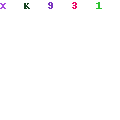
As it appears, the iCloud Activation Lock happens to have plenty of useful features.
Apple iCloud Activation Lock Features in a Nutshell…
With an Activation Lock activated iPhone, following conveniences are offered:
- No stranger can ‘Find my iPhone’ off without the respective Apple ID and password.
- The owner of the device can erase a device remotely, in case the iPhone gets lost or stolen.
- Reactivation of the iOS device is possible by using the Apple credentials that were used to lock the device in the first place.
What Happens in the Background?
All iOS devices that are logged in with the same Apple ID are entitled to iCloud Activation Lock, however that needs to be manually enabled by the user. Apart from iOS devices like iPhone, iPad and iPod Touch, the recent addition to the Activation Lock feature is the Apple Watch device lineup. Once a device is logged in with an Apple ID, the server will store the device ID against a specific Apple ID and every time the device is logged in, it will be cross checked with the Apple server whether the owner’s credentials are used, or someone is trying to grab a hold of the device using someone else’s ID.
Enable iCloud Activation Lock in an Apple Device
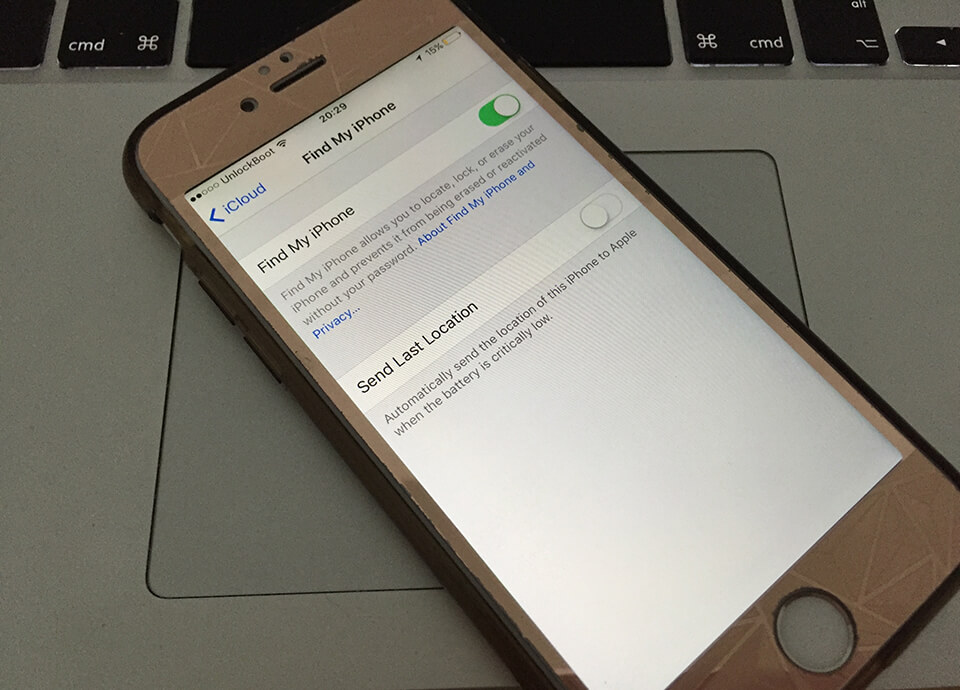
The iCloud Activation Lock feature is enabled once Find my iPhone app is manually activated by the user. Similarly, when Find my iPhone is disabled using a legit credential pair, the same Activation Lock will be disabled as well. This Activation Lock feature could be enabled from on-device app, or by using the web interface at www.icloud.com/find.
And if an Apple Watch is paired with the iPhone during this entire process, the Activation Lock status on the Apple Watch would be adjusted accordingly – to enabled or disabled. Apple Activation Lock works on iOS 7 or later, and for Apple Watch the OS should be version 2 or beyond.
How to Check iCloud Activation Lock Status
Do the following steps to check iCloud Activation Lock status on an iOS device:
- On your web browser, open this link – icloud.com/activationlock.
- Enter your device’s IMEI number to proceed with the status check.
- Enter the verification code from the captcha underneath the IMEI code field.
- Click the Continue button underneath, and the next screen will show the activation lock status.
Conclusion: It’s a mandatory practice that the iCloud activation lock is disable before passing on the device to a new user. Activation Lock saves an iOS device from data breach cases, thus it should always be activated on an iOS device.